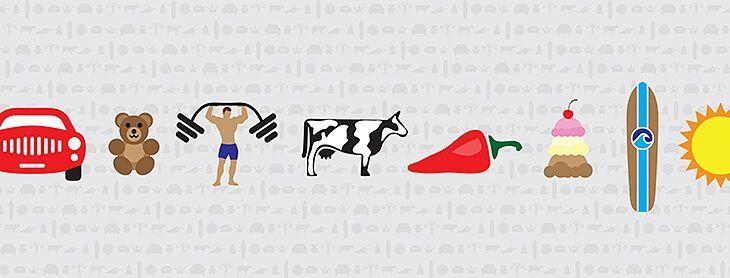JPEG vs PNG vs SVG: Which File Format Should You Use for Packaging Design?
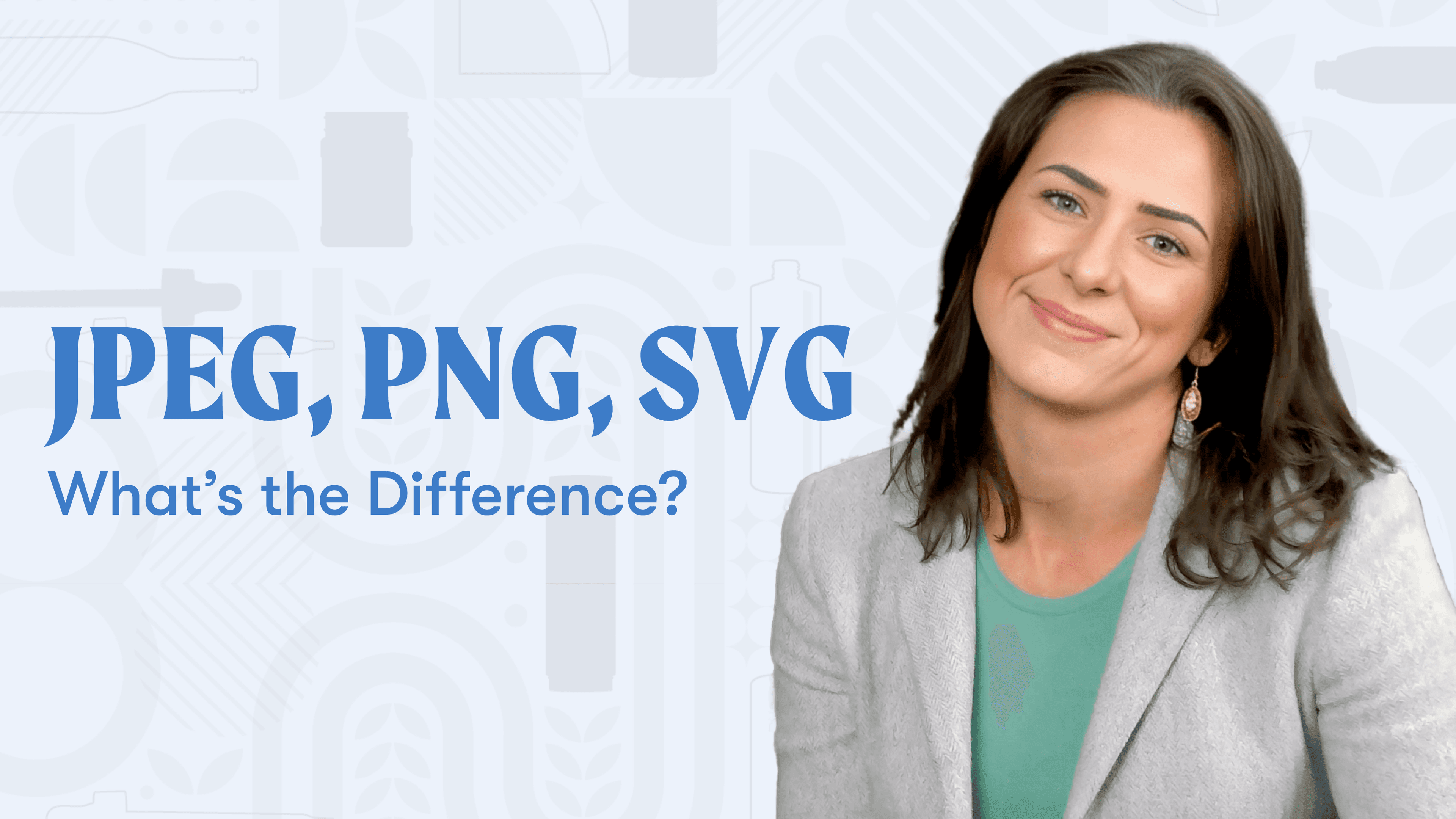

Not Sure Which File Type to Use for Your Packaging Design? You’re Not Alone.
You’ve got a logo. A great one. Maybe even one with custom lettering or a witty little icon that says, “Hey world, this brand knows what it’s doing.” You’re ready to slap it on everything: labels, jars, boxes, shipping tape, skywriting. But then your designer asks for a specific file format.
JPEG? PNG? SVG? You smile, nod, and quietly Google: “difference between image file types please help.”
We’ll break down the difference between JPEGs, PNGs, and SVGs, and which one to use for your packaging and branding needs.
JPEG
Let’s start with JPEG, or “Joint Photographic Experts Group,” if you want to impress a designer.
Best For photos and everyday images.
JPEGs are perfect for detailed, full-color photos, the kind you use on your website, marketing materials, or product listings. If your image has gradients, textures, or shadowy nuance, JPEG handles it well.
But JPEG has some quirks:
-
It’s not transparent, so no floating logos over your box design.
-
It compresses every time you save, which gradually chips away at quality.
-
It's not easily editable. You can't just pop it into Illustrator and start resizing without consequences.
Use JPEGs when you’re showing off your product in context. Think: a beautifully lit photo of your organic lotion nestled in a bed of eucalyptus. Not: your logo on a clear bottle.
Real-World Example:
Let’s say you’re designing a product brochure. The hero image of your product on a wooden countertop? JPEG. Crisp. Color-rich. Lovely.
Just... don’t try resizing it too many times or you'll end up with that classic "fuzzy jpeg".
PNG
Next up: PNG, short for Portable Network Graphics. PNGs are great for clean, transparent graphics like logos, icons, or anything with a cut-out subject.
Best For:
-
Logos with transparent backgrounds
-
Graphics with sharp edges
-
Images that need to sit cleanly on top of other designs
Unlike JPEGs, PNGs support transparency—which means you can remove the background. Have you ever uploaded your logo and there's a white box surrounding it? That's probably because you uploaded it as a JPEG and not a PNG.
But PNGs also have limitations:
-
File sizes are larger than JPEGs, especially for detailed images.
-
They don’t scale well—enlarge them too much and your logo starts to look like a pixelated mystery blob.
-
Like JPEGs, they’re not easy to edit after export.
Use PNGs when you’re placing your final logo on a label or when you’re sharing assets with your printer for placement, not when you're still tweaking the design.
Real-World Example:
Let’s say you want to print a transparent logo on the lid of your jar. You send your printer a PNG. Boom. No background.
SVG
Finally, we arrive at the most versatile, misunderstood, and magical file type in your toolbox: SVG.
Best For:
-
Logos
-
Icons
-
Typography
Any graphic you want to resize, tweak, or edit down the road.
SVG stands for Scalable Vector Graphics. That’s code for “you can resize this thing to fit a grain of rice or the side of a blimp, and it’ll stay sharp either way.”
SVGs are vector-based, which means they’re made with paths, not pixels. That also means they’re fully editable. You can adjust the colors, size, and layout without losing quality.
Pro tip: Always keep an SVG version of your logo. It’s like having the master key to your brand identity.
Real-World Example:
Let’s say your logo needs to go on a business card and a 20-foot tradeshow banner. If you used a PNG, you’d need different sizes (and hope your designer remembered to export them all). With an SVG, it scales up and down without skipping a beat.
When to Use JPEG, PNG, or SVG
You’re smart. You’ve made it this far. Here’s a quick, handy cheat sheet to keep things crystal clear:
At Container and Packaging, we’ve seen it all: logos saved as screenshots, label designs sent in PowerPoint, photos embedded in Word docs, and even someone snapping a picture of their computer screen and sending it over when the designer asked for their logo file. When it comes to packaging, the right file format makes everything smoother.
If you're working on a packaging design and not sure where to start (or restart), let us help. Whether you need guidance on what file type to send your printer or what type of liner works best for a hot-fill product, we’re here to make your job easier, and your brand bolder.
Explore our packaging resources, or give us a call. We love this stuff.